I had finally gotten around to following the tutorials for an introduction to Entity Framework 4 and when got to the stage that required me to insert an EntityDataSource I hit a stumbling block: The EntityDataSource was being inserted as a long text snippet instead. Read on for a simple fix to this issue.
Problem
When looking at EntityDataSource (and some Dynamic Data controls as well) they have the following text snippet icon:
When you double click on the icon to insert it into your document you are presented with some internal <soap-env> tags and a whole lot of other meta data:
Searching for the problem didn't give me any immediate solutions. I did find this Microsoft Connect issue which had a suggested fix but it had ultimately been closed as non-reproducible:
After putting off looking into this seriously for about a month I finally gave up and reached out to the StackOverflow.com community.
Its well known phenomenon that when you ask a question out loud you can sometimes answer it yourself. In this case I solved the problem about 5 minutes after posting on SO.
Solution
The solution is very straightforward. I had initially tried to re-install Visual Studio 2010 SP1 thinking it might overwrite the error. No luck. I had followed the suggested solution in the Microsoft Connect issue in the link above with no success. I had also installed the latest out of band release of Entity Framework, the 4.1 standalone installer which brought the new code-first development model but nothing worked.
I was reluctant to re-install Visual Studio 2010 as it would take about an hour and a half of my time but it was starting to look like my only move.
Then I hit upon a simple solution - just reset the toolbox! To do this you simply have to:
- Right click on the toolbox window
- Choose Reset Toolbox
- Wait about 25 seconds while Visual Studio resets the toolbox
And you can now continue with your favourite Entity Framework tutorial!


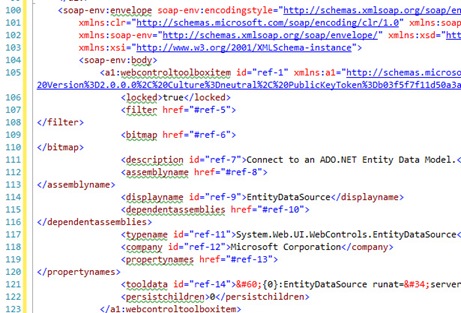
No comments :
Post a Comment